But I didn't. And now I have destroyed my Fit-PC3.
For posterity's sake, this is what happens if you feed the wrong polarity power to a Fit-PC3:
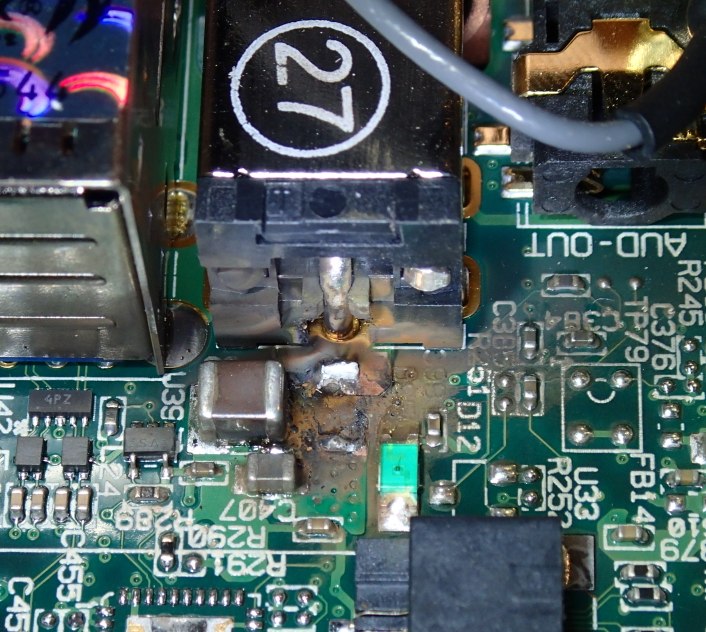
Now, given that I'm currently afloat in the Sea of Cortez and won't be back in range of a shipping depot for some time, I'm left with a conundrum. Is the Fit-PC3 actually dead, or is that scorch mark the remains of something replaceable, like a capacitor, diode or (oh please oh please) a fuse? Can someone please tell me the component and the value so that I can at least attempt a resurrection?
Interestingly, the only other thing plugged into the Fit-PC3 when this occurred was an audio cable to the 1/8" audio output, which led to the RCA inputs on a small amplifier. The amplifier was also destroyed.
*sigh*.

